Do you know how to recognize phishing emails? Some of the common signs to look for include:
- Creating a sense of urgency: Attackers want to make you panic so that you are more likely to make a mistake. Example: Subject of email is “Urgent: Your Accounts Needs Updating”
- Asking for personal info: An attacker’s goal is to get your personal information like passwords, tax ID numbers and bank account.
- Misleading links: Attackers will disguise links for their malicious sites as links to services you trust. Hover over a link to see where it goes before you click.
- Spelling and grammar: Many phishing attempts include poorly written sections and numerous misspellings.
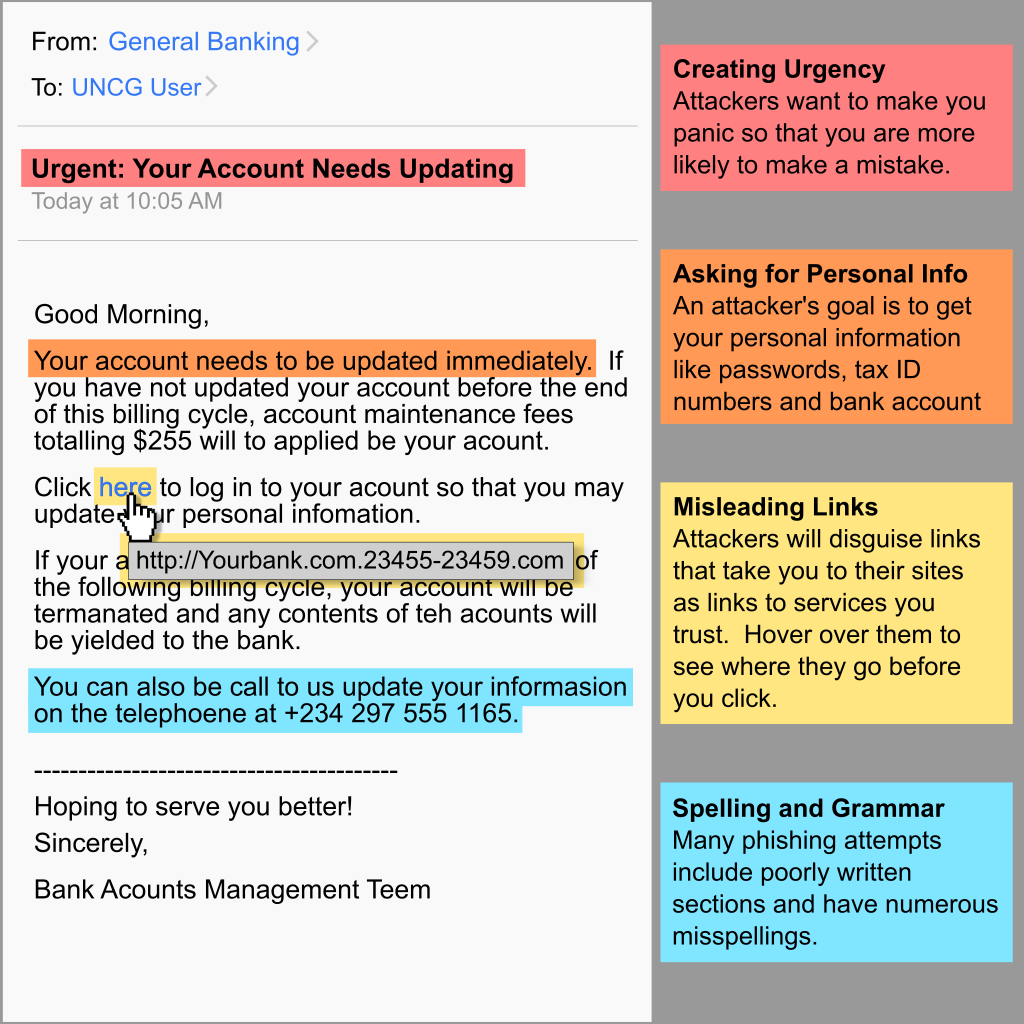
Learn more @ go.uncg.edu/phishing.
If you have questions or need more information, please contact 6-TECH at (336) 256-TECH (8324) or [email protected].
