 Tax season is upon us and with it comes a surge in tax-related scams. With the increasing sophistication of fraudsters, it’s imperative now, more than ever, to arm yourself with knowledge and vigilance.
Tax season is upon us and with it comes a surge in tax-related scams. With the increasing sophistication of fraudsters, it’s imperative now, more than ever, to arm yourself with knowledge and vigilance.
Don’t let criminals steal your hard-earned money and personal information. Here’s how to play it safe:
The Game
They want money and personal information that can be used to get it. They masquerade as IRS (Internal Revenue Service) agents. They use scary tactics like threats of jail time, deportation, wage garnishment, or some other dire-sounding message designed to pressure you into making hasty, disastrous decisions.
Red Flags
Urgency and Aggression: Legitimate authorities do not use scare tactics.
Contact Method: The IRS initiates contact by mail through the United States Postal Service, not phone, text, email, or social media.
Payment Methods: The IRS never asks for payment by gift card, prepaid debit card, Bitcoin, or credit card over the phone.
Recognize Common Tax Scams
Tax Return Recalculation: They claim a tax error was made and that you’re owed a refund. They need your personal and bank account information to receive the funds. (False!)
Verification Requests: They claim there’s a mismatch in your tax records and need your personal documents to fix it. (False!)
Fake “Tax Advocate Service” (TAS): They impersonate the IRS’s TAS program (which ONLY calls if you request help beforehand).
IRS Phone Scams: They claim they are a Debt collector collecting for back taxes or a Tax penalty notification. They may promise Tax rebate eligibility or claim they need a paper check verification.
Protect Yourself
- Never give out personal information over the phone, text, email, or social media.
- Verify the caller: Don’t trust Caller ID. Look up the IRS phone number yourself and call them directly at 1-800-829-1040. Remember that the IRS will never initiate contact via phone for an unexpected tax refund.
- The IRS prefers mail: They will always send official notices by mail through the U.S. Postal Service.
Report Scams
- Report phishing attempts to the IRS: https://www.irs.gov/privacy-disclosure/report-phishing
- Report scams to the Federal Trade Commission: https://reportfraud.ftc.gov/
Stay Informed
Learn more about tax scams from the IRS:
 Information Technology Services (ITS) is reaching out to keep our community in the loop about recent scamming attempts that are circulating among us. Our goal is to equip you with the necessary awareness to recognize and avoid these scams to keep you secure and untroubled. Let’s stay vigilant together.
Information Technology Services (ITS) is reaching out to keep our community in the loop about recent scamming attempts that are circulating among us. Our goal is to equip you with the necessary awareness to recognize and avoid these scams to keep you secure and untroubled. Let’s stay vigilant together.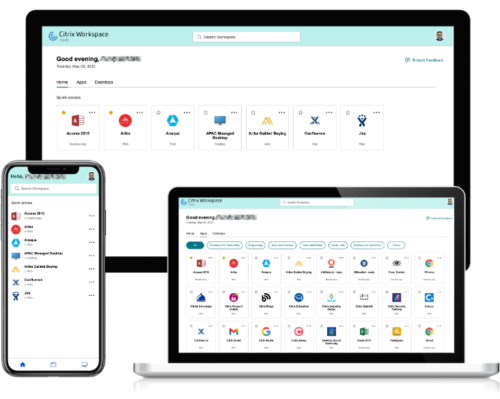
 Who
Who