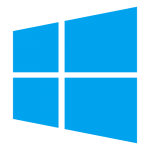 Who: Faculty and staff with computers running GCN Windows 10
Who: Faculty and staff with computers running GCN Windows 10
What: Windows 11 In-Place Upgrade
When:
- Start Date: Wednesday, May 15, 2024, Windows 11 becomes available on AppCat.
- Installation Deadline: Friday, September 27, 2024, 5:30 p.m.
Information Technology Services (ITS) at UNCG has rolled out the Windows 11 in-place upgrade for faculty and staff computers running GCN Windows 10. Starting Wednesday, May 15, 2024, the upgrade is available for installation via the Application Catalog (AppCat).
Compatibility and Support
Windows 11 will not be compatible with all devices. Computers issued by UNCG after 2017 are expected to support the upgrade. If your device was manufactured before 2017 and the Windows 11 update does not appear in AppCat, it may not support Windows 11. For any compatibility queries, consult your department’s Desktop Technology Support (DTS) staff or contact 6-TECH.
Installation Recommendations
ITS advises installing the update early to manage when reboots and start-up delays occur. Running the update before the deadline allows you to schedule reboots when it’s least disruptive, ideally at the end of your workday.
Running the Update
- Open the Application Catalog using the shortcut on your desktop.
- Click Updates in the left pane.
- Click the item that begins with Windows 11, version 23H2 x64.
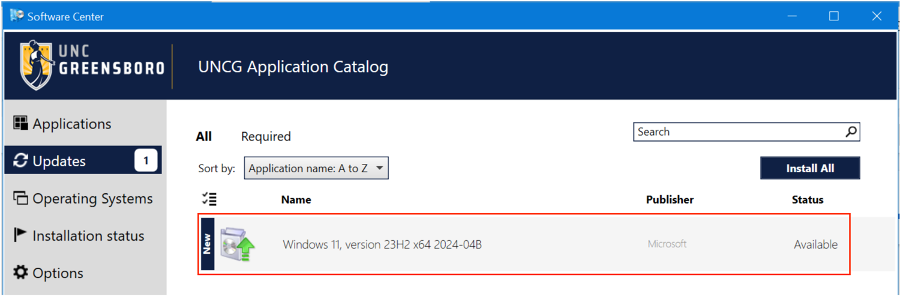
- Click Install.
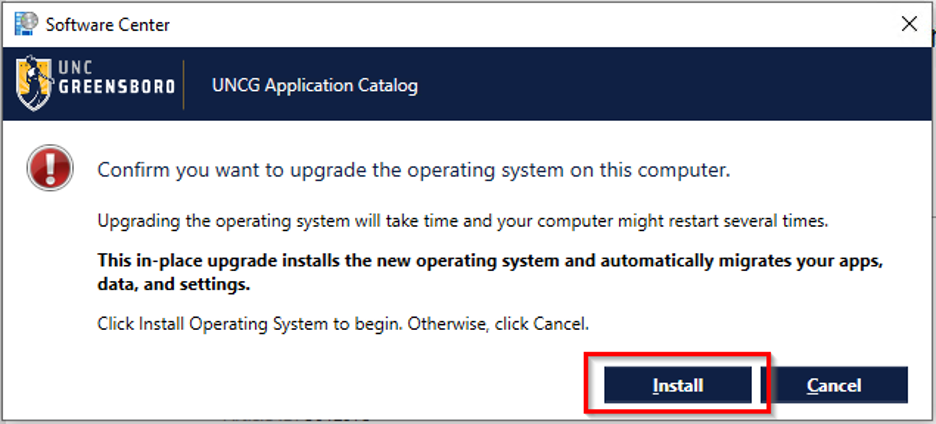
- Read the prompt, then click Install.
Installation Duration
The upgrade process will take 1-2 hours, during which you can continue working. The final restart, necessary to complete the installation, will last about 15-30 minutes.
Remote Installation
The upgrade can also be initiated from off-campus locations without needing to connect via VPN.
Automatic Installation
If the Windows 11 upgrade has not been installed by 5:30 p.m. on Friday, September 27, 2024, it will automatically begin the next time the computer is powered on.
Troubleshooting
Should the update encounter issues, the computer will attempt to revert to Windows 10. If this reversion fails, contact 6-TECH for support.
For further assistance, reach out by submitting a 6-TECH ticket, calling 6-TECH at (336) 256-TECH (8324), or emailing [email protected]. Early update installation is strongly recommended to ensure a smooth transition and minimal disruption.