 Phish·ing \ˈfi-shiŋ\ noun
Phish·ing \ˈfi-shiŋ\ noun
The act of deceiving an online user in order to gain private information by posing as a legitimate company.
Since the COVID pandemic began in 2020, phishing attacks and scams have thrived. Today, phishing attacks account for more than 80% of reported security incidents.
Do you know how to recognize phishing emails?
Phishing emails commonly…
- Create a sense of urgency
Attackers want to make you panic so that you are more likely to make a mistake. Example: Subject of an email is “Urgent: Your Accounts Needs Updating.” - Ask for personal info
An attacker’s goal is to get your personal information like passwords, tax ID numbers, and bank account information. - Use misleading URLs
Attackers will disguise hyperlinks to their malicious sites that look very close to the links for trusted sites and services.
Before you click on a link, hover your cursor over the link to see where it goes. If it looks odd, do not click on it! - Have poor spelling and grammar
Many phishing attempts are poorly written and have numerous misspellings.
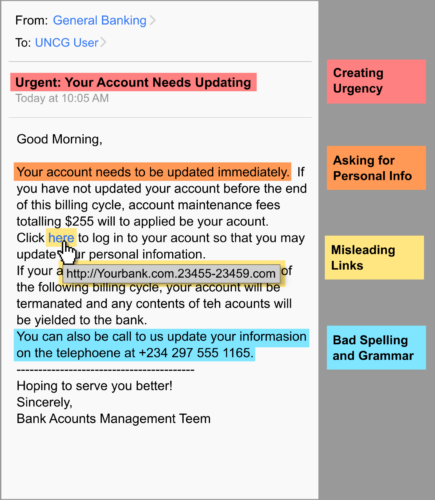
Think before you click on any suspicious emails, links, or attachments and make sure to report any suspicious emails if you can.
Learn more about protecting yourself against phishing attacks.