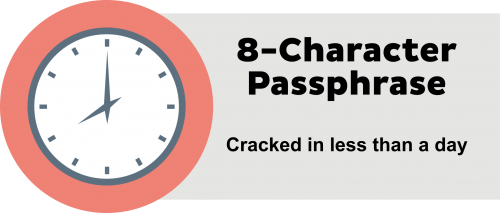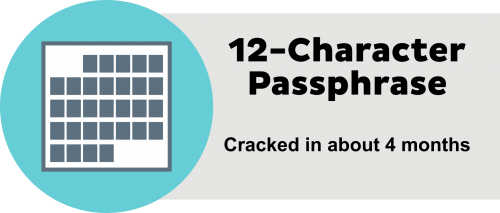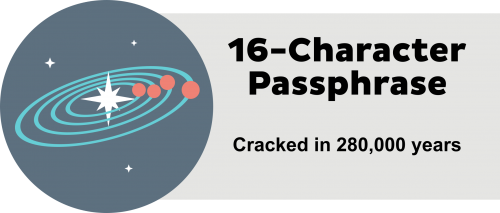These three simple steps help secure your identity and UNCG login credentials.
Avoid Phishing
Would you recognize a phishing email if you got one?
Common signs of phishing emails include:
If you doubt the authenticity of an email or a website asking for UNCG login credentials, contact 6-TECH.
If you believe your account has been compromised, immediately reset the password via reset.uncg.edu and contact 6-TECH immediately.
Learn more:
Use Strong Passphrases
Passwords are out. Passphrases are in!
A strong passphrase is over 16 characters. Long phrases protect important information and essential services better than easily guessable passwords.
Brute force attacks take time. Just how much time does it take to crack a passphrase? It depends on the length of the passphrase.
How to Create a Passphrase
 |
Combine unrelated words that evoke an image that is easy to remember, like Dancing StrawberryDoctor. |
 |
Or, create a short phrase that has personal significance, like OurFavoriteBeach. |
Learn more:
Turn on Two-factor Authentication
 UNCG accounts are better protected by two-factor authentication, a security tool that requires more than one method to verify that the user logging in is the user who should be logging in.
UNCG accounts are better protected by two-factor authentication, a security tool that requires more than one method to verify that the user logging in is the user who should be logging in.
- With two-factor authentication, hackers cannot take over an account, even if they get the password. By using a passphrase in conjunction with another device such as a smartphone, an extra layer of security is added.
- All UNCG faculty, staff, and students are encouraged to enroll in UNCG 2FA.
- Enrollment is mandatory for some groups of users who deal with sensitive data or anyone who has had their accounts compromised more than once.
Watch a quick video on how to use 2FA.
Learn how to Get Enrolled with UNCG 2FA.
See more cyber security tips: ITS is sharing cyber security tips throughout the month of October for National Cyber Security Awareness Month.