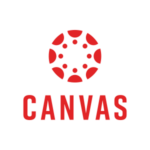 Canvas has several new, exciting features available this semester!
Canvas has several new, exciting features available this semester!
OneDrive Integration
With OneDrive integrated into your Canvas course, you can easily share files with students, collaborate on shared documents, provide assignment templates, and connect students to their own OneDrive for easy access.
Learn more about the OneDrive Integration.
Canvas Student ePortfolios
Canvas Student ePortfolios provides a platform for students to create a professional profile and share their work, experience, and accomplishments with both internal and external audiences.
Learn more about Canvas Student ePortfolios.
LinkedIn Learning Integration
LinkedIn Learning is an online learning platform with thousands of high-quality videos on topics ranging from technology to soft skills and more. The LinkedIn Learning integration in Canvas allows you to add LinkedIn Learning content directly to your course, either for students to review or as an assignment where points are awarded automatically when the student watches the required content.
Learn more about the LinkedIn Learning Integration.
Enhanced Gradebook Filters
New filters offer greater customization of the gradebook view, such as the ability to filter for ungraded submissions or students with missing assignments. Filtered views can be saved or easily removed.
With the addition of the new filters, the gradebook’s interface has changed slightly so that some of the features you may be accustomed to using can now be found in different locations.
To learn more, read the guides or watch an overview video. Teams Meetings and Teams Classes Integrations
Teams Meetings and Teams Classes Integrations
You can schedule Teams meetings and share a link to the Teams class where recordings are stored in Canvas.
Learn more about using Teams Meetings for class sessions in Canvas.
As always, you can reach out to 6-TECH or your school’s Academic Technology Specialist for support.